Here are some best DICOM viewers for all operating system, Windows, Linux as well as MacOS.
1. Navegatium DICOM Viewer
This viewer is really easy to use for even the people who are not tech-savvy. It comes with user-friendly interface, great touchscreen features and works without any issues. The platform is compatible with Windows 8.1 and Windows 10. It can be directly downloaded and installed from Window store. It also supports 2D, 3D and X-Ray reconstructions. When it comes to its rating, it is really good and positive showing its great features.
2. JiveX DICOM Viewer
If you are looking for an amazing and user-friendly DICOM viewer for medical imaging, this can be the best option for you. Just download the app and start using it. The non-commercial version is free while for more features available in a commercial version, you will pay for the app. They have a website with blog as well as tutorials to guide the users about the viewer. Apart from imaging, it is also used in research and education sectors.
3. Sante DICOM Viewer Free
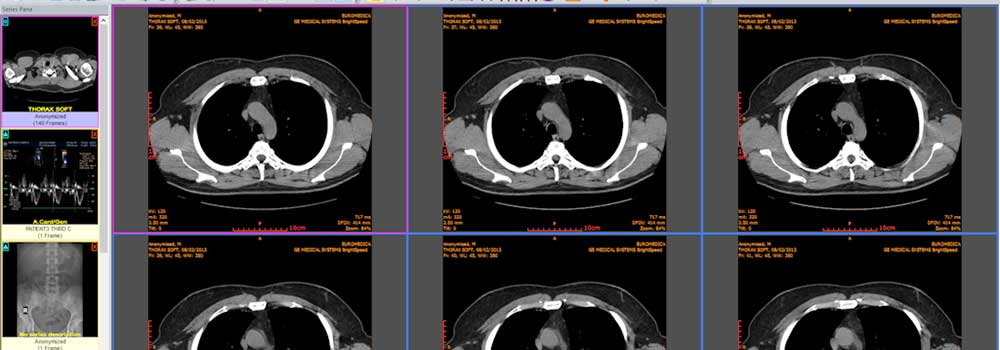
If we compare this viewer with the first one, it is pretty simple and very easy to use. The viewer comes with a desktop version that can be installed conveniently. It supports all file formats and modalities like CT, MR, US, CR, NM, XA, MG, DX. When it comes to its features, there are a lot of amazing and useful features offered in the viewer that makes medical imaging very easy for the medical professionals. It has a smaller size as compared to other viewers.
4. PostDICOM
This is one of the best and the most reliable DICOM viewers available these days. A lot of focus has been given to the user-interface and its security. It is equally useful for doctors, patients, researchers and educationists. People who used this viewer rated it as the best viewer and the features offered make it even more interesting. It can be used for PACS, Teleradiology, sharing and backup solutions. It also has a DICOM viewer free version up to 50G but if you want more data, you will have to pay for the app.
5. 3DimViewer
This open source and free DICOM viewer Mac is pretty good with an amazing give-star rating. It has been developed in language C++. The best thing about the viewer is that it is compatible with all operating systems Windows, Linux as well as MacOS. We have not seen any app that offers all the platform compatibility. A good number of features make it an exciting option for medical imaging and 3D surface rendering.
6. MicroDicom
This DICOM viewer is totally free for non-commercial uses. That means you will not have access to all features when you download and use the free version. Whereas with the commercial version, you will get all premium features. This viewer is very helpful and comes with an intuitive interface that makes it easy to use and navigate from one section to another. It has been dubbed as one of the best DICOM viewer free versions. Over one million downloads have been made so far.

