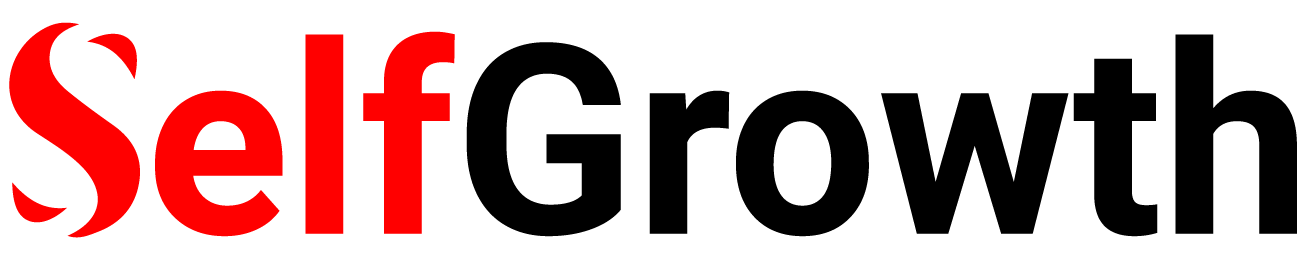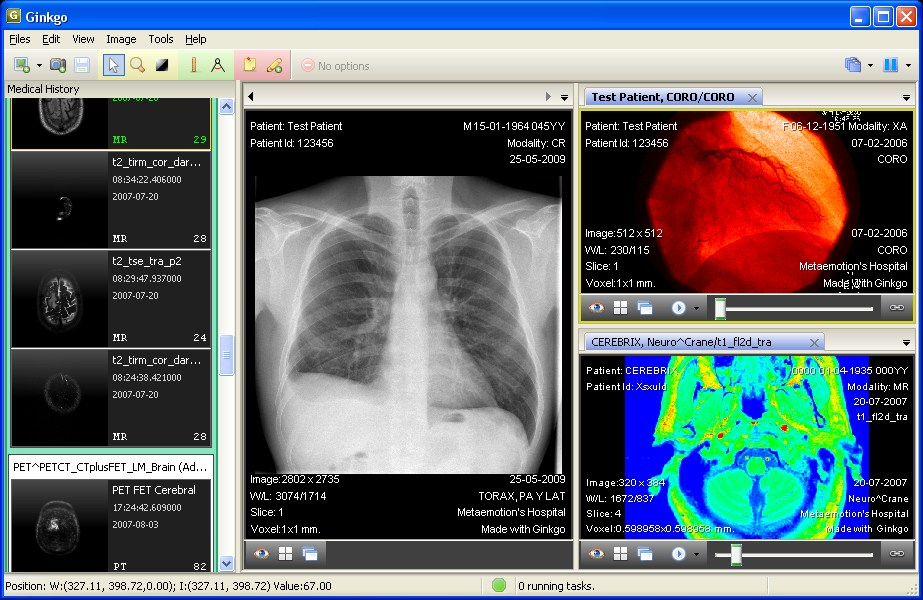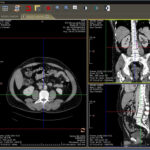Learn the top 5 critical capabilities, including cross-platform compatibility, secure DICOM communication, and more, that medical professionals should look for when choosing DICOM viewer software.
Medical imaging software, known as DICOM viewers, allows healthcare professionals to access, interpret, and analyze scans like X-rays, MRIs, and CTs. Certain features matter when selecting a quality viewer for efficiently diagnosing patients. One viewer capability to prioritize is cross-platform Linux support through a DICOM viewer for Linux. This allows flexible access across devices without compatibility issues.
Clear Visualizations
Robust visualization powers are essential. Look for versatile windowing to optimize different tissue contrasts. Measurements and annotations must provide accurate detail without obscuring underlying images. Advanced viewers also offer multi-planar reconstruction to synthesize additional 2D views from volumetric datasets. Smooth cine mode motion and high-resolution zooms facilitate nuanced review.
Handy Productivity Boosters
Small touches can make a surprisingly big clinical difference day to day. Simple one-click image filters improve scan readability. Customizable DICOM header sorting and filtering allows drilling down to study specifics rapidly. Convenient pre-fetching for scheduled cases means imaging appears instantly. Easy patient list searches across network archives also prevent delays.
| Feature | Benefit |
| One click filters | Enhance image readability |
| Custom DICOM header sorting/filtering | Rapid access to study details |
| Pre-fetch studies | Instant availability for cases |
| Network archive search | No lookup delays |
Secure DICOM Connectivity
HIPAA compliance is an absolute must! Encrypted DICOM communication with authentication safeguards data integrity. Hanging protocols automatically match viewers to scanners or modalities. Support for the latest DICOM web standard enables universal business continuity. Patient information masking limits exposure. Honest vendors openly detail security capabilities.
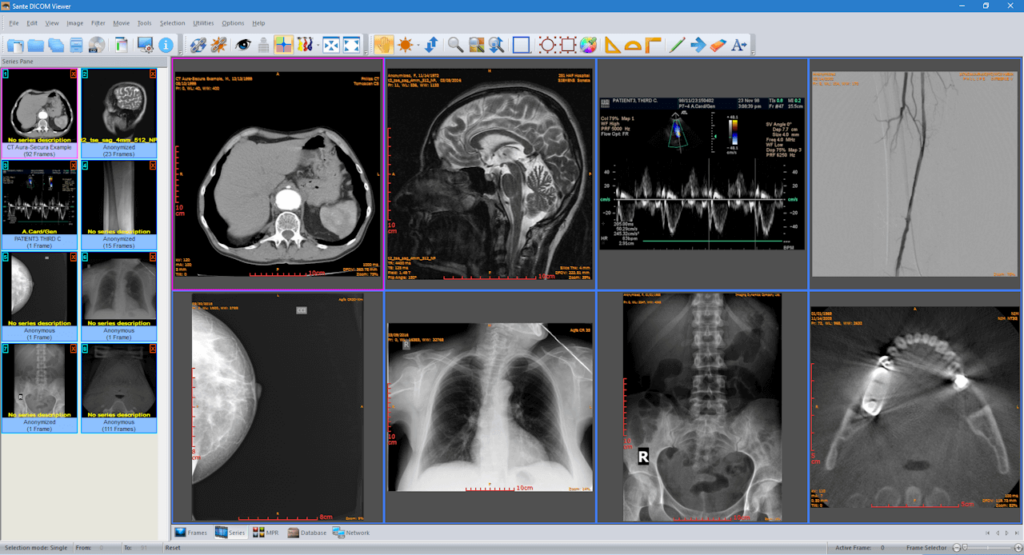
Future-Proof AI Assists
AI holds huge potential to augment physicians by potentially surfacing insights difficult for the human eye alone. Choosing flexible AI options allows tapping into these future benefits. Open plug-in architectures accept third-party algorithms downloaded whenever needed. Some viewers even directly integrate algorithms like bone suppression for X-rays or automatic measurements on cardiac MRIs.
Cross-Platform Compatibility
Medical professionals report the top frustration of juggling proprietary viewers that function differently across hospital workstations, clinic machines, tablets, home desktops, and new operating systems. Prioritizing versatile dicom viewers for Linux or Windows with consistent dual platform support guarantees accessibility without disruption or retraining needs.
Using these 5 criteria – strong base visualizations, productivity enhancers, DICOM safeguards, upgradable AI, and universal compatibility – significantly simplifies selecting excellent medical imaging software. Keeping these factors and examples in mind when comparing vendors makes finding the right DICOM viewer much easier.
What features do you find most useful in your imaging workflow? Do any viewers handle these capabilities better than others? Share your experiences below!