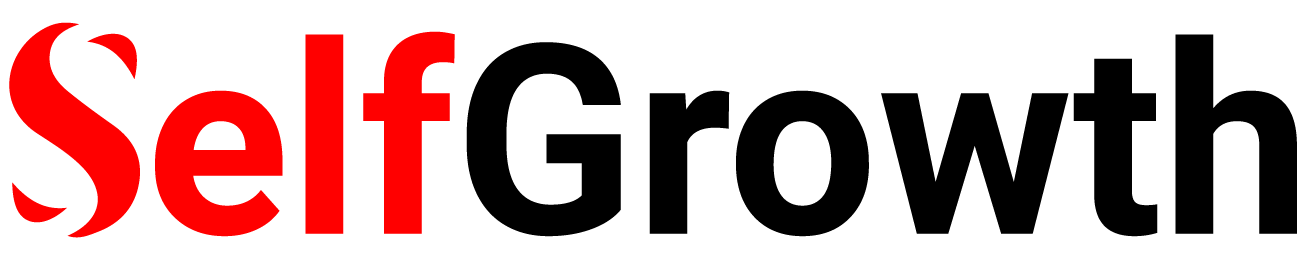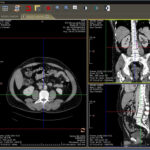Selecting the right ERP system is crucial for supporting your business processes and growth.
Two popular options from Microsoft are Dynamics AX and Dynamics NAV, which share some functionality but also have key differences.
This post compares features like supply chain management, financials, CRM, and Microsoft Dynamics Nav implementation between AX and NAV to help you determine the best ERP solution for your specific needs and business goals.
Weighing the pros and cons of each system will enable you to make an informed decision.
Microsoft Dynamics AX Overview
Formerly Axapta, Dynamics AX is Microsoft’s flagship ERP tailored for larger, multinational enterprises.
- With its robust feature set and scalability, AX best suits companies with:
- Complex manufacturing and supply chain needs
- Thousands of employees across multiple sites
- Stringent regulatory compliance requirements
- Key strengths of AX include:
- Multi-language, multi-currency support
- Advanced financial management and reporting
- Supply chain optimization and inventory control
- Production planning and scheduling
- CRM and retail management capabilities
- However, AX comes with a heftier price tag and longer implementation times – typically 9-18 months. It also requires more extensive IT infrastructure.
Microsoft Dynamics NAV Overview
Dynamics NAV (formerly Navision) targets small to mid-sized companies looking for an all-in-one business management solution.
- Ideal NAV customers are:
- Growing SMBs with under 100 employees
- Companies with simpler processes
- Firms needing basic financials, distribution, and light manufacturing
- NAV offers core modules like:
- Financial management: GL, AP/AR, cash management
- Supply chain: Sales, purchasing, inventory
- Light manufacturing: BOMs, routing, capacity planning
- Project management and reporting
- With its simplicity and lower licensing costs, NAV implementations usually take 4-10 weeks. It’s easier to deploy than AX without advanced IT skills.
Key Differences Between AX and NAV
| Factor | Dynamics AX | Dynamics NAV |
| Company size | Large enterprises | SMBs |
| Focus | Complex multi-site global operations | Simple to mid-market needs |
| Modules and Capabilities | Very extensive, every process imaginable | Core financials, distribution, light manufacturing |
| Implementation time and cost | 9-18 months, multi-million budget | 4-10 weeks, $10K-$100K |
| Ease of use | Steep learning curve | More intuitive interface |
| IT infrastructure required | Robust, sophisticated | Basic, cloud possible |
When to Choose Microsoft Dynamics AX
- You have 5,000+ employees globally
- Your supply chains span multiple countries and currencies
- You have complex manufacturing and inventory tracking needs
- Your workflows require high customization
- You need strong BI and data warehousing capabilities
- You have high regulatory compliance requirements
- You can invest in long implementations and upgrade cycles
When to Select Microsoft Dynamics NAV
- You are a small or mid-sized business
- You want an affordable all-in-one solution
- Your needs are primarily financial management and supply chain
- You desire simplicity over advanced capabilities
- You need rapid implementation times
- Your processes require minimal customization
- You lack extensive IT resources and infrastructure
Evaluate Your Unique Business Needs
There’s no universal “best” option between AX and NAV – it depends entirely on your requirements. Key considerations include:
- Company size and global footprint: Larger firms benefit more from AX’s enterprise-grade capabilities. SMBs often find NAV meets their needs.
- Process and supply chain complexity: The greater the complexity, the more AX’s extensive features become advantageous. NAV suits less complex needs.
- Implementation budget and timeline: AX requires bigger investments and longer timeframes that may not work for SMBs.
- IT infrastructure: For advanced BI and customization, AX demands more sophistication. NAV is accessible for basic IT environments.
- Ease of use: NAV’s learning curve is less steep for casual users compared to AX.
By examining your specific size, processes, and resources against AX and NAV’s strengths, you can determine the best Dynamics platform for your organization’s needs and constraints.

Partner with a Dynamics Implementation Expert
Selecting between Dynamics AX and NAV is a big decision that will impact your business for years to come.
My consulting firm has worked with both platforms extensively – reach out if you need help determining the right ERP for your unique requirements. With our experience across industries and use cases, we can guide you through the pros, cons, costs, and timelines to choose the ideal Dynamics solution.