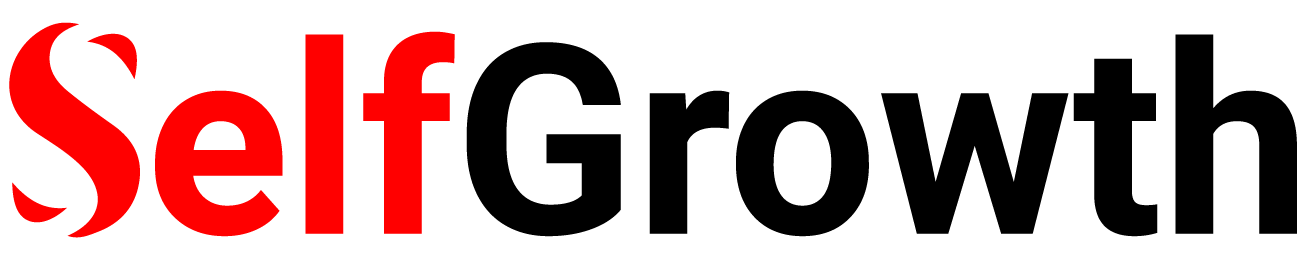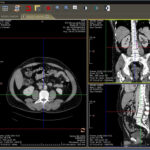For ERP success, solid support goes hand-in-hand with the technology itself. A Business Central support plan provides the expertise to keep your solution humming and users productive.
However, truly maximizing its value requires being proactive.
Follow these best practices to get the most from your Business Central support agreement while enhancing end user capabilities.
Align Support Level with Business Needs
Not all support plans are equal. Evaluate your needs to right-size coverage:
- For 24/7 mission critical uptime, Premium support provides accelerated response times and a Technical Account Manager.
- Standard support offers business hour assistance and shorter response times for cheaper coverage.
- Developer support helps troubleshoot customization issues efficiently.
Choose the plan(s) delivering the right balance of coverage, access and cost based on your environment and users.
Leverage the Support Portal
The support portal contains a wealth of resources to supplement included assistance:
- Knowledgebase articles address common errors, issues and how-tos.
- Product documentation provides user manuals, technical overviews and administration guides.
- Case submission lets you easily log tickets for the support team.
- Health status and advisories deliver up-to-date notifications.
Regularly tap into the portal to educate users and self-resolve hiccups before needing to engage support.
Have a Governance Model in Place
Structured governance for solution management optimizes support efficiency:
- Formally define processes for issue, change, and release management.
- Document environment specifics, configurations and customizations thoroughly for quick diagnosis.
- Keep patches and updates current to prevent obsolete components from causing problems.
- Limit access and changes to production to minimize unapproved alterations causing incidents.
Proactive governance reduces surprises that slow issue resolution. Support teams can work faster.
Track Support Ticket Trends
Analyze support ticket patterns to identify chronic issues requiring long-term fixes:
- Categorize tickets by error type, environment, module etc.
- Identify spikes in incidents after changes or from problematic components.
- Review repetitive user errors that training could potentially eliminate.
- Flag areas where users submit lots of how-to requests highlighting self-service opportunities.
These insights help you optimize configurations, target training and tailor environments to reduce support needs.
Have Users Help Themselves
Encourage users to leverage self-help resources to find answers quickly without opening tickets:
- Provide how-to guides tailored to their roles.
- Promote knowledge sharing through user forums.
- Highlight knowledge base as the first place to look before filing tickets.
- Socialize the support portal as a resource.
Proactive self-service deflects support burden while making users more capable.

Budget for Proactive Advisory Assistance
Consider allocating support hours for:
- Architecture reviews to identity optimization opportunities.
- Assessments of new features that can drive additional value.
- Consulting on change management and rollout best practices.
This strategic support amplifies your ROI beyond just managing issues.Getting the most from a Business Central support plan requires aligning coverage to needs, enabling users and using support strategically. By being proactive, you can optimize uptime, capability and value.